Today
2 min ago
Able Pro is completely renowed with high aesthetics User Interface.

Yesterday
12 hour ago
Do you know Able Pro is one of the featured dashboard template selected by Themeforest team.?

12 hour ago
Get the lifetime free updates once you purchase the Able Pro.
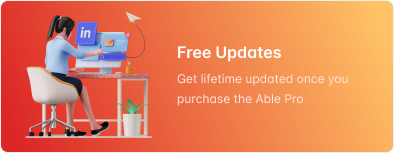
Loading...
Loading...
Loading...
Loading...
Loading...
Name
Loading...
Last Name
Loading...
Phone
Loading...
Country
Loading...
Loading...
Zip Code
Loading...
Address
Loading...

No AI twins created yet
Create your first AI twin to get started| Service | Status | Price | Actions |
|---|---|---|---|
No products or services added yet | |||
Add your AI twins to your website

Loading AI twins...
Follow these simple steps to integrate your AI twin into any website
Copy and paste this code into your HTML where you want the chat widget to appear:
<iframe
src="https://biotwin.pro/embed.html?twin=YOUR_TWIN_ID"
width="100%"
height="600"
frameborder="0">
</iframe>YOUR_TWIN_ID with your actual AI twin ID from the embed code above.For a floating chat button that appears on every page:
<script>
(function() {
var script = document.createElement('script');
script.src = 'https://biotwin.pro/embed.js?twin=YOUR_TWIN_ID';
script.async = true;
document.head.appendChild(script);
})();
</script>The widget appears in the bottom-right corner by default. You can customize the position with CSS.
The widget automatically adapts to mobile and desktop screens for optimal user experience.
The widget works independently and doesn't require any additional libraries or frameworks.
YOUR_TWIN_ID with the actual twin ID from your embed code. You can find this in the "Get Embed Code" section above.
No social media links added yet